ProjectTeam, Inc. Achieves FedRAMP In Process Designation
ProjectTeam, Inc. reached an important milestone by achieving Federal Risk and Authorization Management Program (FedRAMP) "In Process" status.
This list highlights the top FedRAMP-Authorized construction management software platforms designed for government agencies and contractors. Each solution is evaluated based on its FedRAMP status, core features, and real user feedback to help you make an informed decision.
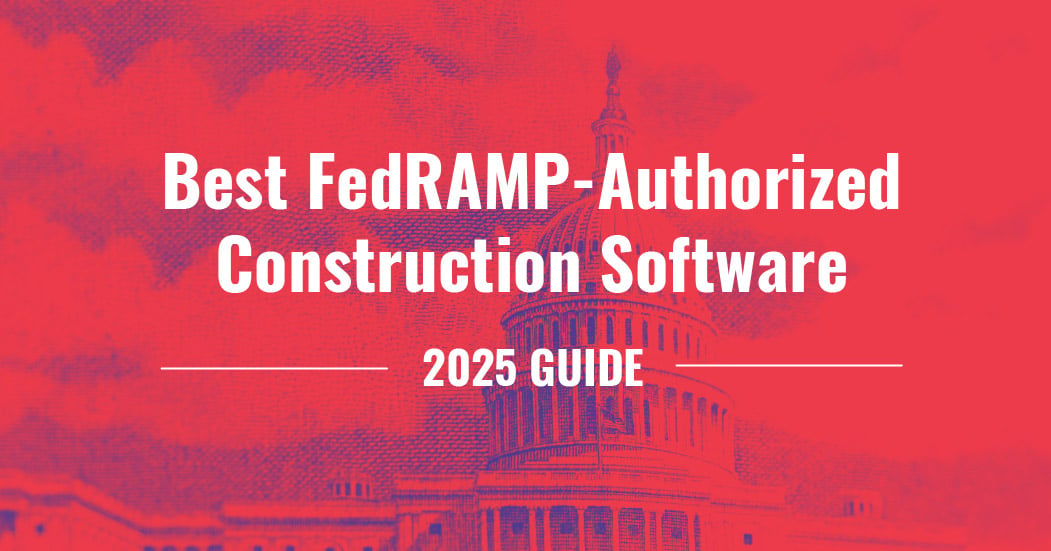
The Federal Risk and Authorization Management Program (FedRAMP) is a government-wide program that standardizes security assessment, authorization, and continuous monitoring for cloud products and services used by federal agencies. If a software platform wants to be used for government construction projects, especially those involving sensitive or regulated data, it must meet FedRAMP’s rigorous cybersecurity standards.
FedRAMP Authorization ensures that cloud-based tools have been independently audited and approved for handling federal data. This is critical for:
To determine whether a construction software platform is truly authorized, visit the official FedRAMP Marketplace. Each vendor listed on the marketplace has one of several statuses:
To create this list of top FedRAMP‑Authorized construction software options, we started by reviewing the official FedRAMP Marketplace to identify platforms that have achieved full Authorized status. This ensures every product listed here meets the security standards required for use by federal agencies and contractors.
From there, we evaluated user experiences by analyzing independent software review platforms including Capterra, Software Advice, GetApp, and G2. We looked at overall ratings (stars), recurring pros and cons, and comments from verified users, especially those in the construction and public sector space.
This approach helped us highlight not only the most secure options, but also the ones that are most practical and well-regarded by real users in the field.
Note: This list was created in July 2025. Depending on when you read this, ratings and review may have changed since then.
ProjectTeam.com is a modern construction project management platform designed from the ground up to support public sector organizations and the contractors that work with them. What sets ProjectTeam.com apart is its combination of powerful no-code customization, collaborative architecture, and full FedRAMP Moderate Authorization, making it the top choice for teams working on high-security, compliance-driven construction projects.
Unlike some of the legacy or hybrid systems on this list, ProjectTeam.com is 100% web-based and runs entirely in the cloud. This means there is no software to install, no need for local IT management, and users can securely access the system from any modern web browser, whether they’re in the office or in the field. This ease of access helps accelerate adoption and ensures team members stay connected and productive wherever they are.
The platform is used by federal agencies, state departments, and large infrastructure programs to manage everything from daily construction documentation to long-term program reporting. It offers pre-built processes for RFIs, submittals, drawings, change orders, budgets, Gantt schedules, and more, each of which can be configured to meet each organization's exact needs without custom coding.
ProjectTeam.com is highlighted as setting a standard for secure construction management solutions for public agencies. It provides features like document control, workflow automation, and financial management in a secure, cloud-based environment.
Key Features:
No-code customization: Every form, workflow, and report can be tailored to an agency or contractor’s specific needs without needing developer support.
Collaborative data model: Unlike siloed systems, ProjectTeam.com allows all stakeholders to work together in shared environments while maintaining individual company permissions.
Visual workflows and audit trails: Ensure process control and accountability at every step.
Robust scheduling module: Includes Gantt charts, baseline tracking, dependencies, and workflow-linked schedule items.
FedRAMP-Authorized cloud: Ensures compliance with NIST 800-53 security controls and supports high-security projects and contractors preparing for CMMC.
Web-based access: No software downloads, installs, or plugins required—making deployment faster and maintenance easier.
User Reviews:
"Ease of use and customization are the two biggest pros of ProjectTeam. I am an administrator for my organization and the ability to adjust forms and workflows on the fly has been a huge help. Also, the fact that they have a FedRAMP authorized version of the system sets it apart from most the other solutions on the market."
- Jordan D., Government Administration
"I think ProjectTeam is a very innovative take to project management, with tons of versatility, and some room for improvement. I am pretty impressed with the level of transparency and collaboration with the developers. For the price, it's a pretty solid option! ProjectTeam is very efficient. I can be secure in knowing that my documents are only visible to relevant parties. I also like how I can customize form fields and workflows to what I prefer. I also like the user interface, it seems very easy to navigate, even on a phone. There are also a ton of features built in to the software as well."
- Syed A., Renewables & Environment
"I started using ProjectTeam.com after transitioning to a new job where this platform was the standard. Coming from Procore, I was initially unsure how it would compare. However, I found ProjectTeam.com to be highly effective in managing project workflows, documentation, and communication. While there are some differences between the two platforms, ProjectTeam.com has proven to be user-friendly and well-suited for my current projects. Overall, it’s been a smooth adjustment and a positive experience."
- Sachelle C., Construction
Oracle Aconex is a construction and engineering platform designed for managing highly complex, data-intensive projects. With FedRAMP Moderate and DISA IL‑4 authorizations, Aconex is approved for use on federal and defense programs.
Aconex serves as a centralized environment for documents, communications, workflows, and BIM files. It supports multi-organization collaboration, providing audit trails and role-based permissions to maintain transparency and compliance. The platform also offers field access through web and mobile interfaces, enabling users to view drawings, submit forms, and track issues on the go.
While Aconex offers a robust feature set, it is often noted for its steep learning curve, especially for new users or teams unfamiliar with Oracle systems. Many organizations require dedicated onboarding and training to get the most out of the platform’s capabilities. However, once configured and adopted, the system is highly scalable and suited for complex project delivery environments.
Key Features:
Centralized document register and meta‑data search engine for quick file retrieval.
Built-in support for 3D model viewing and BIM collaboration.
Enterprise-grade security including two-factor authentication, encryption, and continuous monitoring.
User Reviews:
"Overall Aconex is a decent collaboration tool, the standardization of controls is makes for a reliable experience as an end user. Raising a request for information only via generating a new blank e-mail is a little bit limiting there should be a tab for this. Adding further or advanced search criteria fields to the document register would be a significant improvement. Having to refresh document register sveral times before updates take effect is also a little frustrating."
- Tom J., Construction
"Generally good software, easy to learn and use. Clumsy interface when uploading files, can take 4-5 clicks to upload and are limited to only one file at a time. The ability to upload several files at once would be a great feature - time saver. Graphic drawing mark-up tools don't seem to be available."
- David A., Construction
"We used Oracle in my last position. I have recommended to my new employer and hoping to purchase here too. There were some areas that weren't so user friendly, but once you got instructed how to perform the task it was seamless."
-Cassie K., Hospital & HealthCare
Kahua is a construction program management platform that offers a variety of tools for managing capital projects, from early planning through closeout. Kahua is designed as a hybrid solution, offering both cloud-hosted and private deployment options. As a result, it includes system requirements that must be met for certain components, particularly for users running on local installations or using specific administrative tools. These requirements, which include supported operating systems, disk space, and processor specs, are listed on Kahua’s website.
The platform supports document control, cost management, scheduling, and collaboration among project stakeholders. It also includes a configurable app builder, enabling teams to tailor workflows to their specific project or agency needs.
Key Features:
FedRAMP and DoD IL-2 authorization: Suitable for use in federal and defense environments.
Built-in modules for RFIs, submittals, cost management, contracts, drawings, and daily reports.
Custom app store (kStore) for tailoring workflows to agency or project needs. However, it's important to note that not all custom apps or configurations are automatically FedRAMP-compliant, so agencies should evaluate any customizations against their internal security guidelines.
User Reviews:
"Our experience has been mixed. Many team members see the value of the platform, others are still un-convinced. The system has helped us collect and organize data, but we have not yet been able to use the platform to consistently turn around that data into visuals/deliverables so the promise of efficiency gained has still not been realized. Bugs and lack of features/reports has hampered adoption. As a firm inexperienced with a centralized databasing software, implementation was challenging as we had to think not only of how to use the software, but also how to set up our business processes to match. Our implementation was managed by a 3rd party and, while their partnership was valuable, I believe our situation would've been more effectively handled internally by Kahua - we needed to understand the intent of some features in Kahua to know how to implement them."
- David B., Construction
"We are a Construction and Real Estate management firm and hence we are using the Kahua platform to manage our projects were we act as PM or Owners Rep. Kahua has allowed for a proper team integration, facilitated information management and improved our team's efficiency in critical processes. The platform allows the capacity to adapt workflows and processes specific to each company and to integrate with other stakeholders. To create specific apps it is required special training and a large man-hour investment. Ideally efforts should be focused into simplifying the design, test and deployment of new solutions. "
- Jorge M., Real Estate
"Kahua will help us in keeping all our project collaboration in one place. We liked this software due to its flexibility. We liked this software due to its flexibility. You are able to configure so many options to make it your own right out of the box. The company has people with construction background and you can tell with the layout and design of each app. As with any software that is this complex there is a learning curve, but Kahua has been very response when we run into an issue."
- Adam M., Construction
Autodesk for Government is a specialized version of the Autodesk Construction Cloud designed for public-sector use, offering key tools like Autodesk Docs for Government and Autodesk BIM Collaborate Pro for Government, all within a FedRAMP Moderate–authorized environment. Hosted on AWS and separated from its commercial stack, this cloud-native platform centralizes project data, from models to documents, while adhering to federal security and compliance mandates.
The platform includes access to Autodesk Docs (A centralized document management system with controlled sharing, versioning, markup, and audit trails), BIM Collaborate Pro (Enables real-time cloud-based BIM workflows including Revit model coordination, version comparison, and cross-team sharing), and Autodesk Build (Integrates field tools like RFIs, submittals, issues tracking, schedules, and cost controls. It expands on features from legacy PlanGrid with AI-enhanced photo tagging and deeper model handling).
Key Features:
FedRAMP Moderate Authorization across Docs and BIM Collaborate Pro, joined by a GSA Authority to Operate
Centralized collaboration: One secure common data environment for design, construction, and field teams.
Advanced BIM support: Cloud-based model coordination, version tracking, clash detection, and real-time collaboration.
User Reviews:
"Autodesk Construction Cloud is not cheap. You do have to consider other options if budget is a large constraint. While I feel that we get the best bang for our buck using Autodesk, this is definitely not the least expensive option out there but you must consider the features you get automatically included when you deploy this. This also takes some skill and expertise to get used to. While I have been using the software for sometime and can be well acquainted with it, not all users are going to like having to watch a few videos and how-to's to better understand how this works; it is not as intuitive as its competition."
- Jeremy B., Information Technology and Services
"My overall experience with Autodesk Construction Cloud is very good. Very similar to Autodesk BIM360 but takes some getting used to after being familiar to using BIM for years. What I like least about Autodesk Construction Cloud is the interface is a little more clunky/different than BIM360 which was previously used for same thing, but just needs some getting used to."
- Adam M., Mechanical or Industrial Engineering
"Works very well after setting up the initial phase. A bit of Lag when working on big projects which is understandable seeing as you are working on the Revit Model between multiple users. Can be quite difficult to operate when first starting out. Requires communication with the Autodesk Team to learn the software and the ability to remove unwanted Revit Models/ Projects."
- Edwin C., Construction
Aurigo is a cloud-native platform built on AWS, designed around the entire capital infrastructure lifecycle, from multi-year planning and community engagement to construction project execution and ongoing operations. The platform supports modules for budgeting, bidding, cost control, schedule tracking, document management, RFIs, change orders, and compliance (e.g. civil rights metrics, permit workflows, right-of-way mapping).
Key Features:
Configurable workflows: Utilize drag-and-drop forms and automation engines to match agency processes.
Compliance and audit tools: Supports NIST-aligned controls and StateRAMP, with SSAE-18 Type II reporting.
Third-party integrations: Connects with GIS, ERP systems, document, and contract tools.
User Reviews:
"When we implemented this package several years ago it was focused primarily on civil engineering projects, like roads etc. We were told they were catering to universities and users that maintained a campus of buildings. The promise was good, the people we worked with during training and implementation were good, but the system never worked for us. It simply didn't do what we were told it would. After a year of frustration we finally abandoned it. I can't speak for every organization or industry, and the package may have changed in the past couple of years, but for us it was an unmitigated disaster. I would strongly suggest caution if considering this package to make sure it fits your business."
- David G., Architecture & Planning
"Masterworks provides comprehensive Capital Project Management solution for the construction industry. The system is capable to implement your enterprise business process coupled with standard modules for entire project lifecycle which includes planning, budgeting, bidding, contract management. The application is hosted over the cloud and available on mobile platform."
- Laura Z., Construction
Choosing a FedRAMP-Authorized construction management platform is about more than just features, it’s about ensuring your organization meets strict federal cybersecurity standards while also supporting the unique complexities of capital projects.
The tools highlighted in this list (ProjectTeam.com, Oracle Aconex, Kahua, Autodesk for Government, and Aurigo) each offer different strengths, from deep customization to advanced BIM collaboration. While all are aligned with the needs of public-sector work, it’s critical to verify FedRAMP status in the official FedRAMP Marketplace and to consider how each platform aligns with your team’s technical requirements, budget, and long-term project goals.
Whether you're a federal agency, state department, or contractor, selecting the right solution can streamline compliance, reduce risk, and improve collaboration across every phase of your project.
If you’re interested in learning more specifically about ProjectTeam.com, we invite you to request a demo and speak directly with one of our product specialists. They’ll walk you through the platform, answer your questions, and show you how our FedRAMP-Authorized solution and professional services can support your agency or program from day one.
ProjectTeam, Inc. reached an important milestone by achieving Federal Risk and Authorization Management Program (FedRAMP) "In Process" status.
ProjectTeam.com is a FedRAMP-authorized construction management platform that aligns with CMMC requirements, offering a secure, customizable solution...
The requirements of CMMC and FedRAMP in federal contracting underscore a broader shift towards enhanced cybersecurity measures.
Subscribe to our blog to receive an email on the first of each month with the top 5 most popular blog posts from the previous month.