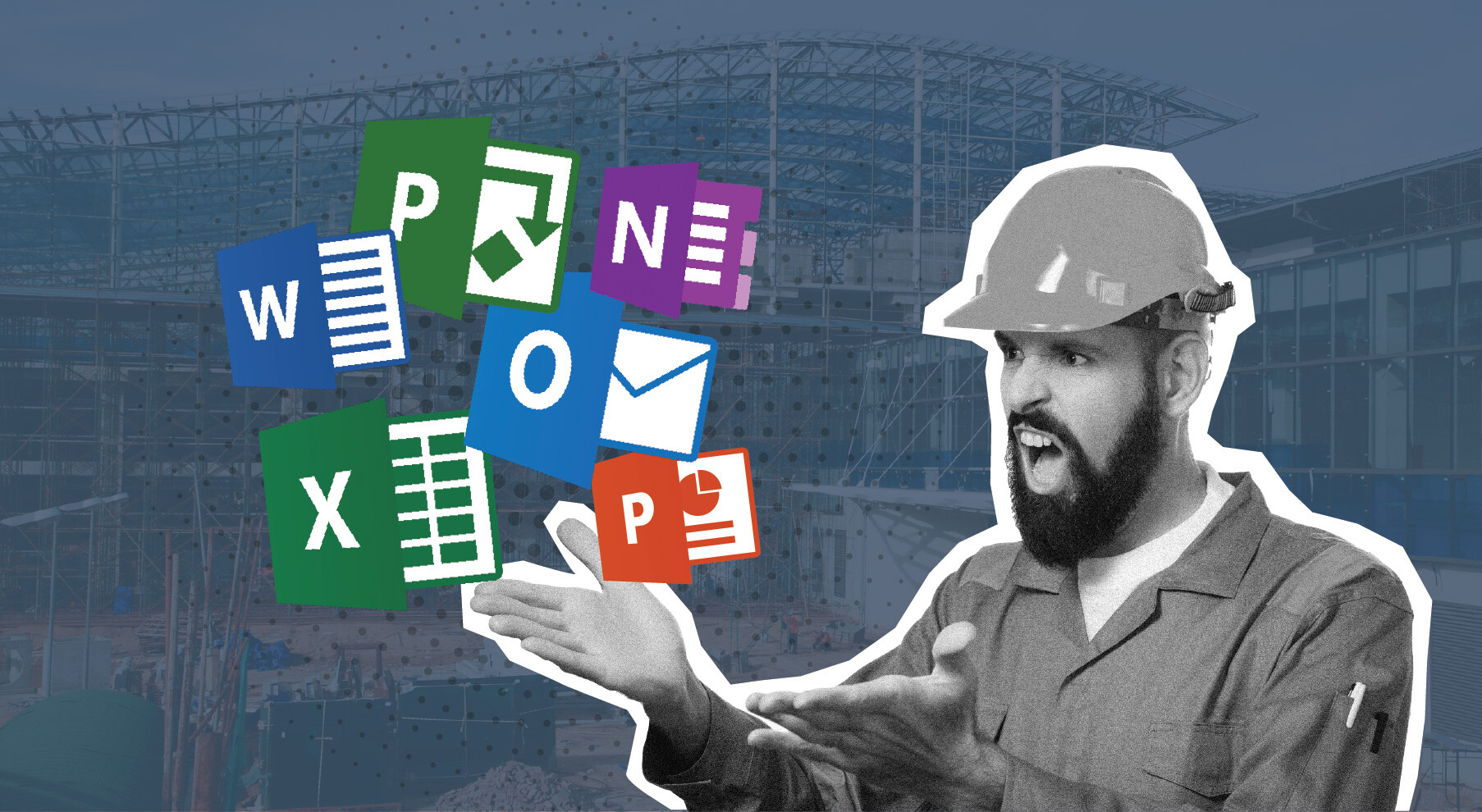ProjectTeam.com vs. MS Office: 10 Advantages for Construction Teams
ProjectTeam.com provides tailored tools, enhanced security, and seamless supply chain collaboration, mitigating the risks of inefficiency and miscommunication inherent in general-purpose software.
While the Microsoft Office Suite (Word, Excel, Outlook, Planner, and others) has long been a staple for general business tasks, it often falls short when it comes to the complex, collaborative, and data-intensive demands of construction projects. ProjectTeam.com is a purpose-built platform designed to streamline workflows, enhance security, and unite the entire project supply chain in one centralized hub. In this post, we’ll explore 10 reasons why ProjectTeam.com outshines the MS Office Suite, highlighting how its tailored features mitigate the risks of inefficiency, miscommunication, and insecurity that plague traditional tools. Whether you’re managing industry-specific processes, collaborating with subcontractors, or ensuring compliance on high-stakes projects, ProjectTeam.com is the smarter choice for construction professionals.
1. Tailor-Made for Construction Management with Prebuilt Tools
-
Benefit of ProjectTeam.com: ProjectTeam.com is designed specifically for construction project management, offering prebuilt, industry-specific tools to handle complex processes like change management. Our platform includes dedicated modules for contracts, change orders, and potential change orders (PCOs), complete with templates, visual workflows, and action item tracking. For example, a change order process in ProjectTeam.com can automatically notify relevant stakeholders, track budget impacts, and link to contract documents—all within a unified interface. This reduces administrative overhead and ensures compliance with construction standards like AIA or ConsensusDocs.
-
Risk of MS Office: The MS Office Suite is a general-purpose toolset with no native construction features. Managing change orders requires manually creating spreadsheets or documents, which lacks automation and standardization. For instance, tracking a PCO in Excel might involve separate tabs for cost estimates, approvals, and notes, leaving room for errors like miscalculations or forgotten updates. Without a centralized system, stakeholders might miss critical notifications, risking disputes, delays, or unapproved changes that balloon project costs.
2. Integrated Forms with Rich Functionality
-
Benefit of ProjectTeam.com: ProjectTeam.com’s forms feature dynamic panels that consolidate related information like attachments (e.g., PDFs, photos), visual workflows (e.g., status trackers), collaborative comments, and activity history logs into a single, intuitive interface. For example, a submittal form includes the specification reference, reviewer comments, and approval status, all accessible in one place. This creates a secure, cloud-based “single source of truth,” eliminating the need to hunt across disparate files or applications and ensuring all team members (architects, contractors, owners) work from the same data.
-
Risk of MS Office: MS Office forces users to cobble together project data across multiple tools—Word for forms, Excel for tracking, Outlook for correspondence, and OneDrive for storage. This fragmentation risks losing attachments (e.g., an email with a key drawing gets buried), misaligning data (e.g., a status update in Word isn’t reflected in Excel), or creating duplicate records. Without a unified platform, teams waste time navigating between apps, and critical information can slip through the cracks, leading to miscommunication or rework.
3. Robust Real-Time Reporting
-
Benefit of ProjectTeam.com: ProjectTeam.com delivers powerful real-time reporting by aggregating the latest data entered by all users—internal staff, subcontractors, and clients—based on their permission levels. Dashboards and reports (e.g., project health, budget variance, overdue tasks) update instantly as information is added, offering detailed insights like cost overruns or schedule delays with drill-down capabilities. For instance, a project manager can pull a report showing all open RFIs and their impact on the timeline without lifting a finger to compile it, enabling proactive decision-making.
-
Risk of MS Office: Reporting in MS Office is a manual, labor-intensive process. Users must copy data from emails, Word docs, or multiple Excel sheets into a master spreadsheet or PowerPoint slide, then format it into charts or summaries. This takes time and risks errors, including typos, outdated figures, or missing data from a forgotten file. Worse, if a subcontractor updates a rogue spreadsheet that isn’t shared, the report becomes unreliable, potentially hiding issues like a looming deadline miss until it’s too late.
4. Comprehensive Tracking and Audit Logs
-
Benefit of ProjectTeam.com: ProjectTeam.com requires all users—internal team members, external partners, even clients—to log in with unique credentials, enabling granular tracking of every interaction. Audit logs capture who logged in, what they viewed, what they downloaded, and what they changed, down to the timestamp. For example, if a subcontractor revises a drawing, the system logs the action, preserving accountability and supporting dispute resolution (e.g., proving when a change was approved). This transparency is invaluable for managing large, multi-party construction projects.
-
Risk of MS Office: MS Office offers no centralized tracking mechanism out of the box. Changes to a Word doc or Excel sheet might be tracked within the file (if enabled), but there’s no way to see who accessed or downloaded it via email or OneDrive without advanced IT setup. For instance, if a file is emailed to a subcontractor who then shares it with an unapproved party, you’d have no record of it. This lack of visibility risks untracked changes, lost accountability, and difficulty proving compliance during audits or legal challenges.
5. Easy, Secure Collaboration with Role-Based Access
-
Benefit of ProjectTeam.com: Inviting users to ProjectTeam.com is seamless—admins send an invite, and users log in via their preferred browser, instantly accessing a secure workspace tailored to their role.. Role-based security ensures sensitive data—like change tracking or proprietary designs—stays protected while fostering real-time collaboration. This extends to the entire project supply chain, including owners, construction managers, contractors, suppliers, inspectors, and more, all interacting in one common location (see our earlier post on custom views, shared truth). For example, an owner can review a progress report, a supplier can upload material certifications, and an inspector can log compliance checks—all within the same platform, with permissions controlling who sees what (e.g., suppliers can’t access financials). ProjectTeam.com’s FedRAMP Authorization further reinforces its commitment to top-tier security, meeting federal standards for data protection, which is critical for government-related projects or sensitive infrastructure. This centralized, controlled access ensures information is readily available to the right people at the right time, streamlining communication and decision-making across the supply chain.
-
Risk of MS Office: Collaboration in MS Office relies heavily on emailing files or sharing OneDrive links, which is clunky and insecure, especially across a diverse supply chain. An email with a budget spreadsheet could be forwarded beyond the intended recipients, like from a contractor to an unapproved supplier, exposing confidential data. Managing permissions across dozens of files for owners, managers, contractors, suppliers, and inspectors is a logistical nightmare; forgetting to lock a file could allow unintended edits or leaks. There’s no common platform—information is scattered across emails and drives, making it inaccessible or delayed for key players like inspectors in the field. Without FedRAMP-level security, MS Office’s basic protections fall short for high-stakes projects, risking breaches, loss of control, and compliance failures.
6. Seamless Handling of Large Files
-
Benefit of ProjectTeam.com: ProjectTeam.com’s cloud-based architecture supports uploading and sharing large files like high-resolution blueprints, BIM models, or even training videos. Users can drag and drop a 500 MB file into the system, where it’s instantly accessible to authorized team members, complete with version history. This is critical for construction, where documents often exceed email limits, enabling smooth collaboration on intricate designs or site documentation.
-
Risk of MS Office: Outlook caps attachments at 20-25 MB, forcing users to compress files (risking quality loss) or rely on OneDrive, which still requires separate links and manual organization. For example, sharing a 300 MB 3D model via email is impossible, and splitting it across multiple messages risks missing parts. This fragments the process, delays feedback loops, and increases the chance of working from incomplete or outdated files, stalling progress.
7. Built-In File Markup Tools with Relational Links
-
Benefit of ProjectTeam.com: ProjectTeam.com includes sophisticated markup tools built directly into the platform, including shapes, text, comments, measurements, and document pins. Users can annotate a drawing (e.g., highlight an issue) and use document pins to link it to related items, like an RFI or change order, creating live hyperlinks. Clicking a pin might take you to a cost estimate or photo, enhancing context and navigation. This keeps all project data interconnected, reducing errors and speeding up reviews.
-
Risk of MS Office: MS Office lacks native markup tools for construction documents. Users must rely on third-party software (e.g., Adobe) to annotate PDFs, then save and re-share them via email or OneDrive. These markups are static and unlinked to project data in Excel or Word, risking misaligned feedback (e.g., a comment on a drawing isn’t tied to its RFI). This disconnect wastes time, duplicates effort, and complicates tracking revisions across tools.
8. Customizable Forms and Workflows with No-Code Features
-
Benefit of ProjectTeam.com: ProjectTeam.com allows users to design custom forms and workflows tailored to construction processes like RFIs, submittals, punch lists, or daily logs, complete with required fields, an attachments area, and visual workflows. Beyond its prebuilt tools, it offers no-code customization features, allowing non-technical administrative users to build custom forms, add custom fields (e.g., “equipment type” or “safety checklist”), and configure visual workflows (e.g., “if rejected, notify PM”) via a drag-and-drop interface. For instance, a daily log form can be configured for weather conditions, manpower counts, and photos, ensuring consistency. At the same time, a custom workflow could route it to the safety officer if hazards are reported. This adaptability ensures the platform fits each organization's unique needs—whether a small contractor or a large firm—enforcing standards and streamlining processes in one cohesive system.
-
Risk of MS Office: Customizing workflows in MS Office means manually crafting templates in Word or Excel, with no automation or no-code options to guide users. For example, a submittal tracker in Excel might lack mandatory fields, letting users skip key details like due dates, and there’s no visual workflow to enforce review steps. Templates are static and rigid, and adapting them to unique needs requires advanced skills (e.g., VBA scripting), risking inconsistency as team members use different versions or skip steps entirely. This leads to overlooked tasks, rework, and a lack of scalability compared to ProjectTeam.com’s flexible, user-friendly customization.
9. Cloud-Based Accessibility and Integration
-
Benefit of ProjectTeam.com: As a fully cloud-based solution, ProjectTeam.com offers instant access from any device with a browser—perfect for field teams on tablets or office staff on desktops. It also integrates with tools like accounting software (e.g., Sage, QuickBooks) or scheduling platforms (e.g., Primavera, Project). This connectivity ensures a project manager in the trailer can check a cost update seconds after it’s entered, keeping everyone aligned.
-
Risk of MS Office: While Office 365 has cloud features, it’s not a cohesive project management platform. Integrating Excel with accounting tools requires manual exports or complex Power Automate workflows, risking data mismatches (e.g., a budget in Excel not matching QuickBooks). Field teams without full Office licenses might struggle to access files, and slow sync times on OneDrive can leave users with outdated info, disrupting coordination and decisions.
10. Centralized Document Management with Version Control
-
Benefit of ProjectTeam.com: ProjectTeam.com centralizes all project documents—drawings, specs, contracts—in one drag-and-drop repository with robust version control. Each upload (e.g., “Plan v2.0”) is tracked, showing who revised it and when, so teams always work from the latest iteration. For example, if an architect updates a floor plan, the system flags the change, preventing a subcontractor from using v1.0 by mistake. This minimizes confusion and costly errors like building from outdated designs.
-
Risk of MS Office: MS Office scatters documents across OneDrive, local drives, or email threads, with version control hinging on user diligence (e.g., naming files “Plan_v2_final”). If someone forgets to sync a revised drawing to OneDrive or emails an old version, teams risk working from conflicting files—imagine pouring concrete based on an obsolete layout. This chaos can lead to rework, delays, and disputes over whose version was “correct.”